In a significant move towards modernization and transparency, Bank Alfalah has partnered with the Employee Old Age Benefits Institution (EOBI) to digitize the process for EOBI contribution payments.
This initiative eliminates the need for manual processing and physical cash handling, offering several benefits for both employers and employees.
Table of Contents:
|
S. No |
Content Description |
|
1 |
Benefits of Digital EOBI Payments |
|
2 |
How Employers Can Make Digital EOBI Payments |
|
3 |
EOBI Digital Pension Disbursement |
|
4 |
Benefits of Digital Pension Disbursement |
|
5 |
Bank Alfalah EOBI Pension Card Balance Check |
|
6 |
How To Check Your Balance |
Benefits of Digital EOBI Payments:
Enhanced
Transparency: The digital platform provides real-time updates on contribution
payments, ensuring transparency and accountability. Employers can easily track
their contribution history and verify the accuracy of payments.
Improved
Efficiency: The streamlined process eliminates manual data entry and
reconciliation, saving time and resources for both employers and EOBI.
Reduced Costs:
By eliminating the need for physical cash handling and courier services, the
digital platform reduces costs for employers and EOBI.
Convenience:
Employers can make EOBI contributions anytime, anywhere with internet access.
This eliminates the need to visit EOBI offices or submit physical forms.
Improved
Accessibility: The digital platform is accessible to employers of all
sizes, regardless of their location. This makes it easier for small and
medium-sized enterprises (SMEs) to comply with EOBI regulations.
How Employers Can
Make Digital EOBI Payments:
Employers can make EOBI contributions through various
channels offered by Bank Alfalah, including:
Internet Banking: Employers can log in to their Bank
Alfalah internet banking account and make EOBI contributions easily.
Mobile Banking: Employers can use the Bank Alfalah Mobile
App to make EOBI contributions on the go.
Alfa Payment Gateway: Employers can integrate the Alfa
Payment Gateway into their payroll system to automate EOBI contributions.
Branchless Banking: Employers can make EOBI contributions
through Bank Alfalah's Asaan Mobile Account (AMA) or other branchless banking
channels.
EOBI Digital
Pension Disbursement:
In addition to digitizing contribution payments, Bank
Alfalah is also working with EOBI to digitize the pension disbursement process.
This initiative aims to improve the efficiency and security of pension
payments, while also providing pensioners with greater access to their funds.
Under the digital pension disbursement program,
pensioners will receive their payments directly into their bank accounts. This
eliminates the need for them to visit EOBI offices or wait in line to collect
their pensions.
Benefits of Digital
Pension Disbursement:
Timely Payments:
Pensioners will receive their payments on time, every month.
Convenience:
Pensioners can access their funds anytime, anywhere.
Security:
Digital payments are more secure than physical cash payments.
Transparency: Pensioners
will receive clear and concise statements detailing their pension payments.
Bank Alfalah EOBI
Pension Card Balance Check:
Checking Your Bank Alfalah EOBI Pension Card Balance:
Step-by-Step Guide
Here are three ways you can check your Bank Alfalah EOBI
Pension Card balance:
Through Internet
Banking:
Step 1: Log in
to your Bank Alfalah Internet Banking account
Step 2: Click
on the "Accounts" tab.
Step 3: Select
your "EOBI Pension Wallet Account" from the list of accounts.
Step 4: Your
current balance will be displayed on the screen.
Through Mobile
Banking:
Step 1: Open
the Bank Alfalah Mobile App on your smartphone
Step 2: Log in
to your account.
Step 3: Tap on
the "Accounts" tab.
Step 4: Select
your "EOBI Pension Wallet Account" from the list of accounts.
Step 5: Your
current balance will be displayed on the screen.
Through SMS
Banking:
Step 1: Send
an SMS to 9000 with the following message: BAL <space> Account Number.
Step 2: You
will receive an SMS reply from Bank Alfalah with your current account balance.
How To Check Your
Balance?
Visit any Bank
Alfalah branch: You can visit any Bank Alfalah branch and request your EOBI
Pension Card balance from a customer service representative.
Contact the Bank
Alfalah Contact Centre: You can call the Bank Alfalah Contact Centre at
111-225-111 and speak to a customer service representative who can assist you
with checking your balance.
Please Note:
You will need to have enrolled for Bank Alfalah's
Internet Banking, Mobile Banking, or SMS Banking services before you can use
these methods to check your balance.
You will need to have your EOBI Pension Card account
number readily available.
Additional tips for checking your Bank Alfalah EOBI
Pension Card balance:
Check your balance regularly to ensure that your
contributions are being made correctly.
If you notice any discrepancies in your balance, contact
Bank Alfalah immediately.
Keep your EOBI Pension Card safe and secure.
Do not share your EOBI Pension Card PIN with anyone.
Conclusion:
The partnership between Bank Alfalah and EOBI is a significant step towards improving the efficiency, transparency, and security of the EOBI system. By digitizing contribution payments and pension disbursements, both employers and employees can benefit from a more streamlined and convenient process.
This initiative is in line with the government's vision of a digitally inclusive Pakistan and is expected to have a positive impact on the lives of millions of EOBI beneficiaries.

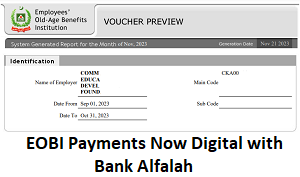


No comments: