The Employees Old-Age Benefits Institution (EOBI) is a statutory, self-financing, social security institution established by the Employees Old-Age Benefits Institution Act, 1976.
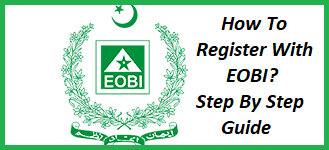 |
| How To Register With EOBI? |
The main objective of EOBI is to provide financial assistance to its members in the form of old-age pensions, survivor pensions, and disability pensions.
EOBI is a contributory social security scheme. The
employer and employee contribute 5% and 1% of the employee's basic wages,
respectively, to EOBI. The contributions are used to pay pensions and other
benefits to members.
EOBI Registration Process:
First I want to bring it to your notice that the individual person registration is not accepted by the EOBI, only employers who
have more than 10 employees on their payroll can apply for the registration.
After an application for registration, the EOBI beat officer
of your respective area will visit to examine the actual number of employees
working there. The EOBI beat officer reviews the financials and will submit
his/her recommendations to the regional head for further process.
If the regional head is satisfied with the given data,
he/she will approve the application and allot new EBOI FS access. After access to the EOBI home page, the employer
can log in with its particular and register respective employees.
Now EOBI has restricted bulk employee registration and does not accept more than 3 months prior data, so employers must need to register
existing or newcomers within 3 months time.
EOBI Facilitation System Home Page:
When you log in to the EOBI facilitation system home page, you will see the different types of functions.
What Particulars Need To Register Employees?
The employee should provide essential information
including evidence proof to register with EOBI. The following information must
need to process the registration.
|
Report Employee’s Details: Click on the above to proceed with different kinds of
functions i.e. submit online, submit via CSV file, or manually enter
records. |
|
Generate Voucher: EOBI has recently introduced an online payment option through “Generate Voucher (PR03)” Employers can generate monthly employee contribution vouchers online and make payments accordingly. Employers should
need to reconcile employee lists with their own HR data before payment. |
|
Employee Section: In the employee section, the employer can register new employees with true particulars via the “Register Employee” option. But there is another option also available to register employees in bulk via “Register Employees via file” This option is for bulk employees to register through an Excel CVS
file. Another important option also
exists where an employer can edit the details of the respective employee and send a request card also. |
|
Arrears Settlement: The arrear settlement option is for the finance section to
reconcile all paid or pay dues to the EOBI. Employers can check all
contribution details through “Report IPs Against Demands” |
|
User Management: Employers can update the organization’s profile through the user management option. But it is recommended to not change/edit profiles that cause employer registration. Users can use this option to change
passwords or set SMS alerts from EOBI news. There are 2 more options i.e. “Manage
Employer Rights or Sub-Code Registration” if the employer established a new branch
or unit on other premises. |
|
Employer Section: In this section, employers can edit the organization’s
details i.e. change address, contact numbers, relocation, and more. Another useful option is to generate or
register a new sub-code with a single click. |
|
Employer Report: In this section, the employer can check entry exit details
of employees including voucher payment details or voucher generation details,
or employees submission details. |
|
Previous Vouchers: In this section, the employer can retrieve old voucher data
archives including previous voucher details can generate. |
|
Feedback: In this section, employers can submit complaints, and feedback about the online portal's performance. EOBI management provides this
option to get feedback and suggestion from respective employers. |
|
Bulk IPS Reporting: Bulk IP reporting with sub-codes is a very important
function of EOBI where employers can generate payment vouchers with different
sub-codes.
|
Quick Info:
Last Employee’s Details
Date:
IPs Reported: No of Employee
"Last Voucher Generation”
Consolidate:
Current:
Arrears:
Last Payment:
Consolidated:
Current:
Arrears
Outstanding Demands:
No. of Demands:
Total Amount
Things To Do:
Payment Voucher
Pensioners
Total Pensioners:
Survivors:
Old Age Grant:
Invalidity:
Old Age Pension:
Account Info:
Change Password
Update Profile
Reports:
Entry/Exit Details of Employees
Voucher Payment Details
Voucher Generation Details
Employees Submission Details
Valid CNIC card: computerized national identity card is a must need to be in front of you while processing online registration.
- Enter CNIC Number
- Enter Date of Birth
- Enter Religion
- Enter Marital Status
- Enter Disability if any
- Enter Present Address
- Enter Permanent Address
Frequently Ask Questions:
How To Login EOBI Portal?
After the employer’s registration with EOBI, the EOBI portal
allow you to set user ID “FS355KDN” with a strong password.
How Much EOBI Pension?
In the current year 2023, EOBI paying approximately Rs.
8,500 per month to its pensioners, but the pension formula is also applicable i.e.
current minimum wages with no of years’ service.
How Much Current Employer EOBI Contribution?
Federal Govt has increased the minimum wage to Rs. 25,000
per month to lower staff. According to the current minimum wages, the employer’s
contribution is Rs. 1250 or the Employee's contribution is Rs. 250 Total of 1500 per month.
EOBI Registration
Form Design:
Annexure
FORM: PE-01
Revised
APPLICATION FOR EMPLOYEE REGISTRATION
Name (In Block Letters)
As shown in the CNIC
Gender (Male) (Female)
Handicap: (Yes) (No)
Nature of Disability (Visual) (Hearing) (Speaking) (Limbs)
Only if 2A is checked as yes other
Please
specify
Father (F) Husband’s (H) Name: (F)-(H)
(Please
check one)
Date of Birth: Day month Year
DOB in Words:
National Identity Card No: 000-00-000000
NADRA National Identity Card No: 00000-0000000-0
(Please attached Photocopy of both sides)
Family Code: 000000
Present Address:
Permanent Address:
Certification of Employer:
Employment of the above employee began on Day-Month-Year
Worker’s Thumb
Impression
Date of the Applicability of the Scheme: Day-Month-Year
Worker’s
Signature
National Identity Card Inspected and details shown on
this form are certified correct.
Name of Establishment
Registration No: 000000000 Sub Code if any: 00000
Seal of the Establishment: Signature
of Employer
Name
Designation
FOR OFFICE USE ONLY
EOBI Registration Card No: 0000-00-00000
Contribution Card Issued Initial Day-Month-Year
PI-03 Issued/Not Issued Day-Month-Year
*attach a certificate from the provincial council for the
rehabilitation of a disabled person
PE-01 Form Submission Process:
The employer must fill all particulars of the above forms according to the information he/she has in the official record. Keep in mind that, this is only a manual form submission process if the employer doesn’t have online access to the EOBI Facilitation System Portal.



No comments: